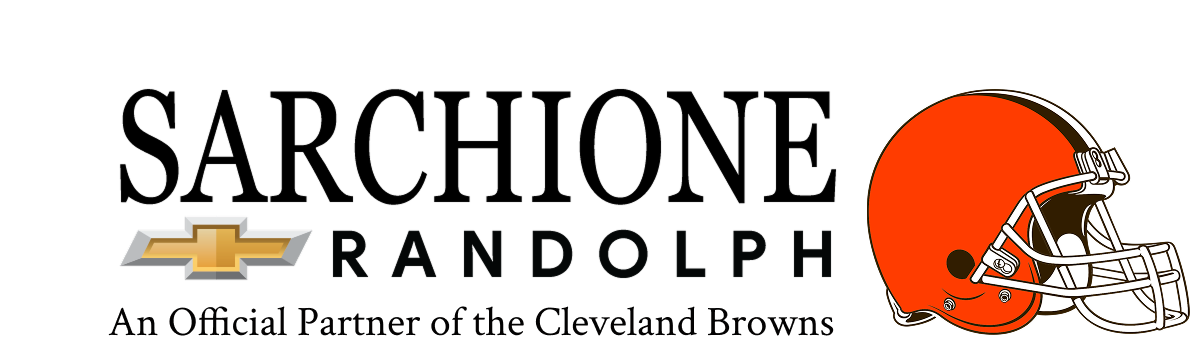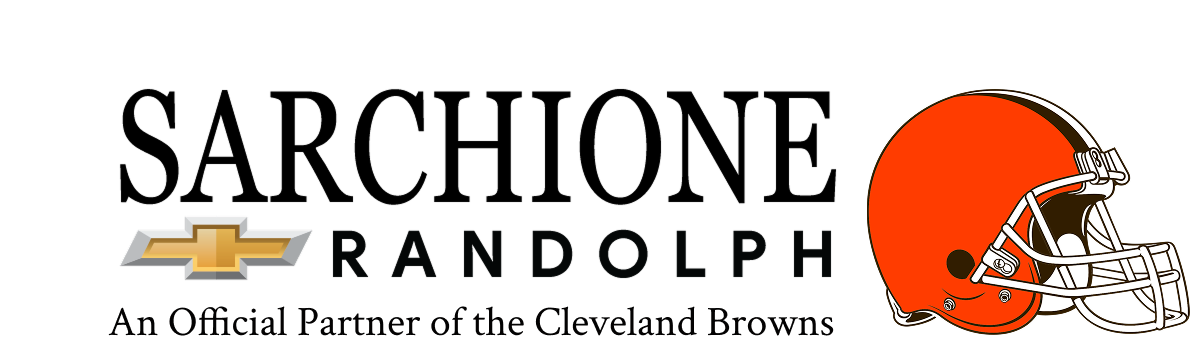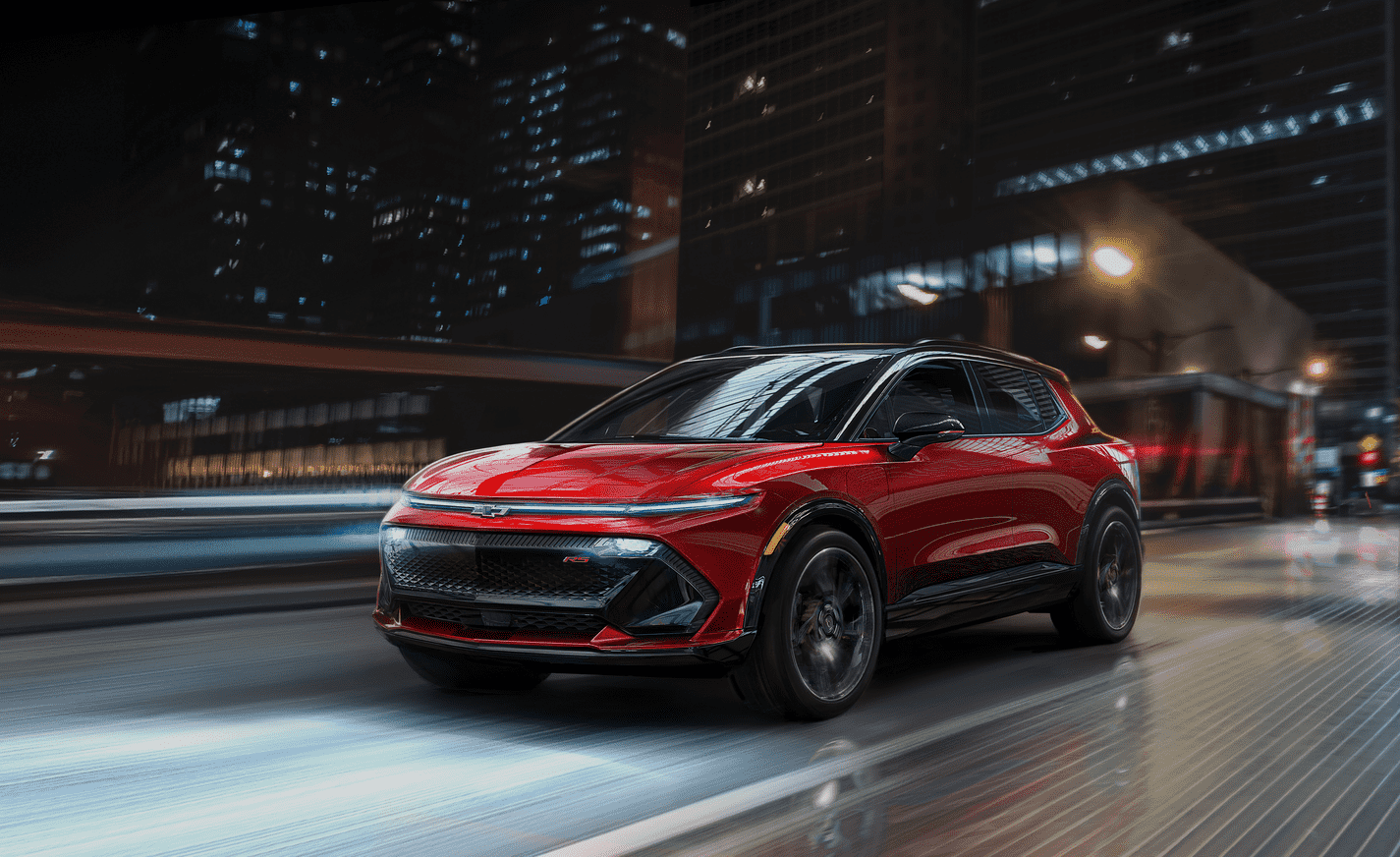Few things are more unsettling for Chevy owners than seeing the check engine light appear on the dashboard. While this warning light can signal anything from a minor sensor issue to a more serious mechanical problem, it’s important to address the underlying cause before attempting to reset the check engine light. If the issue has already been resolved — or you simply want to clear the light after minor repairs — there are several methods Chevy owners can use to reset it.
Here’s a step-by-step guide to help you reset the check engine light safely and effectively in your Chevy.
Step 1: Address the Underlying Issue First
Before you reset anything, it’s crucial to understand why the check engine light came on in the first place. Use an OBD-II scanner, which can be plugged into the diagnostic port (usually under the dashboard near the steering wheel) to read the error code. The code will indicate the system or component that triggered the light.
Common triggers include a loose gas cap, faulty oxygen sensor, or ignition coil problems. If the underlying problem isn’t fixed, the light will simply come back on after resetting.
Step 2: Use an OBD-II Scanner to Reset
If the issue has been resolved, the simplest way to reset the check engine light is with an OBD-II scanner. These tools are available for purchase or can often be borrowed from an auto parts store.
• Plug the scanner into the diagnostic port.
• Turn your Chevy’s ignition to the “On” position (without starting the engine).
• Follow the scanner’s instructions to read and clear the stored codes.
• Confirm that the check engine light turns off after clearing the codes.
This method is quick and ensures all related error codes are properly cleared.
Step 3: Disconnect the Battery
If you don’t have access to a scanner, another way to reset the check engine light is by disconnecting the battery. Keep in mind this method will also reset other systems, like your clock and radio presets.
• Turn off your Chevy and open the hood.
• Use a wrench to disconnect the negative battery terminal (black cable).
• Wait 10-15 minutes to allow the system to fully power down.
• Reconnect the battery terminal and tighten it securely.
• Start your Chevy and check if the light has turned off.
This method forces the engine control module (ECM) to reset, but it’s less precise than using a scanner.
Step 4: Drive Your Chevy
In some cases, if the issue was minor (like a loose gas cap) and has been corrected, your Chevy’s check engine light might turn off on its own after several driving cycles. A driving cycle typically involves starting your vehicle, reaching normal operating temperature, and driving for at least 15 minutes at varying speeds.
If the light doesn’t turn off after a few trips, the issue may still be present, and further inspection is required.
Step 5: When to Seek Professional Help
If the check engine light persists after attempting a reset, or if new error codes appear shortly after resetting, it’s time to have your vehicle professionally inspected. Persistent check engine lights can indicate anything from emissions system problems to transmission issues. Ignoring the light could lead to reduced performance, lower fuel efficiency, or even costly repairs down the road.
Visit Sarchione Chevy of Randolph for Expert Check Engine Light Diagnostics
If you’re struggling to reset the check engine light in your Chevy, or you’re unsure why it’s on in the first place, visit Sarchione Chevy of Randolph for expert diagnostics and repairs. Our certified technicians have the advanced tools needed to identify error codes, address underlying issues, and safely clear the check engine light. Whether it’s a simple fix or a complex repair, we’ll ensure your Chevy is running smoothly.
While you’re here, browse our wide selection of new and pre-owned Chevy vehicles. Whether you’re looking for a reliable sedan, a rugged truck, or a versatile SUV, you’ll find the perfect Chevy for your lifestyle at Sarchione Chevy of Randolph.